Atena CLI
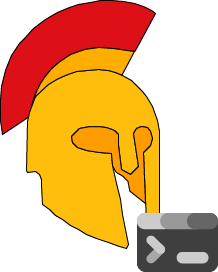
The official CLI of Atena DB.
Atena-CLI is the Atena command line interface. It allows to send commands and queries to Atena and read the replies sent by the server, directly from the terminal. Thanks to Atena-CLI you will be able to manage and easily use your Atena installation. We reccomend spending some times to familiarize with it in order to work more effectivly with Atena once you know all the tricks of its command line interface.
Atena has a number of commands and sometimes, as you test things, you may not remember the exact command. Atena-CLI provides help for commands use, using the help command.
💡: Remember, Atena CLI default connects to AtenaDb server at localhost:5001. This choice is for security reasons. It is meant to prevent "accidentally" running commands and taking control of others AtenaDb. (If their owners haven’t changed their Admin default password)
Atena commands
By typing help you'll get all commands:
AtenaDb will drive you through complex commands step by step.
💡: Use Atena-CLI to learn how Atena DB works and master it.
Security
Atena-CLI is secure 🔒
In order to communicate with Atena DB it uses the TLS encryption with HTTP2 using the default https provided by Atena DB Client Library.
Releasing
Releases are built by manteiners.
Atena-CLI is cross-platform and is available in:
- Windows 👍
- Linux 👍
- macOS 👍
- ARM 👍
Installation
Download the pre-compiled version of Atena-CLI compatible with you system from the Release section of Github AtenaCLI repo: https://github.com/mchl-labs/atenadb-cli/releases
Then simply run it.
⚠️: On Linux you need run the following line of code into the downloaded folder, before to run it:
chmod u+x "Atena CLI"
- Congratulation Atena CLi is set up 🎉
⚠️ RECOMMENDATION: Once you have logged in, change your default Admin password immediately.
Requirements:
✅ Atena DB: up and running
Next Features - Coming Soon 🎯
- Atena-CLI for the new Atena DDB, when Atena DB will turn distributed.